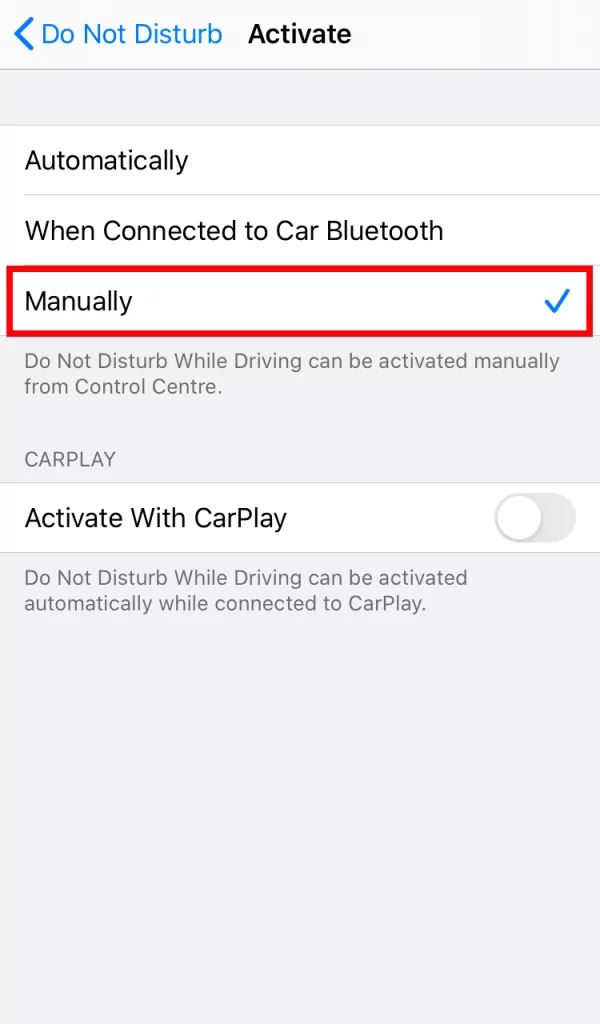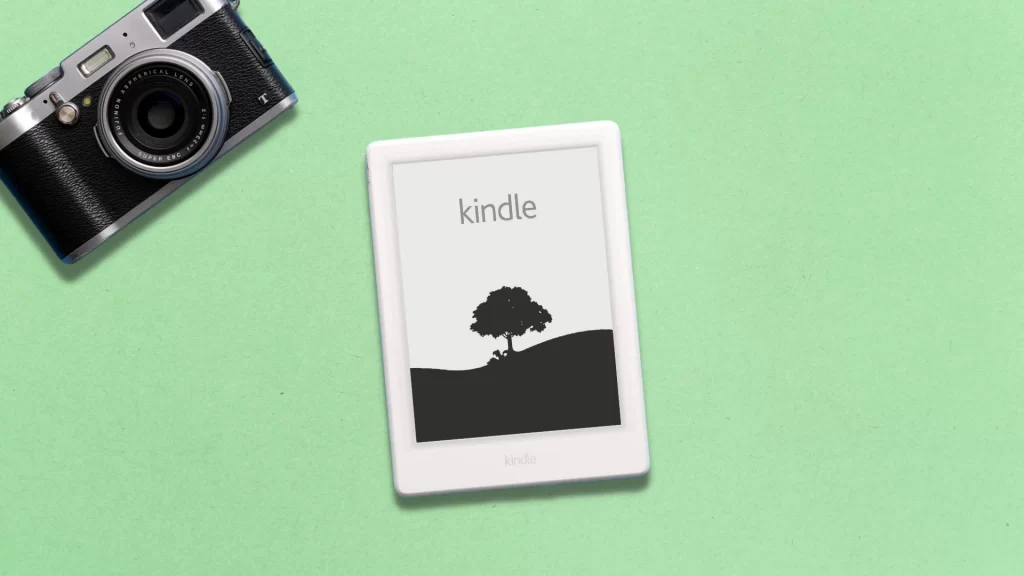How To Set Auto Reply Messages On iPhone

How To Set Auto Reply Messages On iPhone : iPhone are considered to be one of the most types of phones that provide many features and options for personalization, and very distinctive. Among the great features that iPhone provide is the automatic response to messages, which is very useful and distinct in case you are busy and you are not able to answer Get messages on your own.
Although you can turn on the Do Not Disturb mode, which will stop receiving messages, calls, and notifications in general, by activating automatic reply to messages, you will be able to tell the sender that you are busy and you cannot respond, for example while driving your car, while sleeping, etc. .
How To Set Auto Reply Messages On iPhone
- On your iPhone, Navigate to Settings and press Do Not Disturb option.
- Search for the word “Activate” under “Do Not Disturb While Driving” mode and change it to Manually.

- For Auto-Reply To, set it to one of the options: All Contacts, Recent, Favorite, or Nobody.
- Then click on Auto-Reply and enter the auto-reply message that your phone will send to other people when they send you a message.
- You will notice that the phone provides you with some options that you can choose from or you can enter your own message.
Now that you have finished activating the Auto Reply Messages On iPhone, you can only turn it on when you want it by turning on Do Not Disturb While Driving through the control center or through the settings on your phone.
Conclusion
The auto reply to messages on the iPhone is a very good and useful feature as it is easy to use, it will also help you focus on the things you do in addition to not ignoring other people by sending a message to tell them that you are busy, and you can choose any of the messages provided by iPhone or you can enter your own message.